It’s a cool blogging tool pala!… It was cooler to use than the standard "Post" function of blogger. Adding pictures and videos to your blog is also way way easier!.
Right there I was also able to edit the picture and placed in some effects and watermark. Placing watermark on my owned pics were usually a hazzle kasi I need to open pa another software, edit the picture and then post it on the site. Using Windows Live writer, I was able to blog, post pic immediately, crop, tilt and edit pictures and do some watermarking in the same screen! There is also a function to insert a table, a google map or even an album. Neat! ^_^ Hmmm…. I wonder if I can open live writer at work?
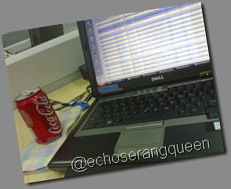

PS: Since it was already installed in my work lappy, yes I was able to open it at work! Yey!

hehehe ngayon lang na discover? welcome to the club. pag may proxy sa office baka hindi gumana yung installer ng live writer. although once installed, you can set your proxy settings to post on blogs.
ReplyDeletehehehe...oo nga calvin eh.... ngayon ko lang talaga napagtuunan ng pansin etong live writer.... ^_^
ReplyDeletethanks for the tip!
Uy thanks for the heads up! Ang galing haha. Sinisipag tuloy ako mag update ng blog ko din haha
ReplyDeletebago ba to? haha! natetempt din ako tuloy. hahaha! :D
ReplyDeletei've been seeing blog posts about windows live writer... lemme check this out nga!
ReplyDeleteyey! ^_^
ReplyDelete