I bought my Ipod Touch last month and yet it was only now that I was able to figure out how to add videos to it.
According to iPod's page, these are the technical specifications for a video to play in Ipod:
Video Format: MP4, MOV, M4V
Video Size: up to 640x480
Video Framerate: up to 30fps
Video Bitrate: up to 1.5Mbps for H.264, or 2.5Mbps for MPEG-4
Audio: AAC up to 160Kbps, 48kHz
Ipod accepts MPeg4 video formats and the videos and movies I download from the net are usually in AVI format. So to be able to watch videos on Ipod we need to convert them first.
Here is what you need:
1. Copy of the video/movie to be added to Ipod.
2. You need iTunes to sync the videos from your pc/laptop to your Ipod Touch.
3. A software converter to convert the video.
Converting a movie usually takes an hour or more depending on how big the file is.
I tried Videora converter but it seems that their user interface is very complicated and I can't find the convert button. I found Next Video Converter on the net and installed it. Next Video Converter is very user friendly. I mean, you dont need any technical know how to be able to operate this converter however, it really does take me a long time to convert a movie. So I search the net again for another converter and I found Any Video Converter. This one is very good because aside from being idiot- friendly, after only 5 mins the conversion status is already 60%. Today is only the first time I was able to convert a video using Any Video Converter. I will have to check later the quality of its output and blog about it. Meanwhile you can download it here.
According to iPod's page, these are the technical specifications for a video to play in Ipod:
Video Format: MP4, MOV, M4V
Video Size: up to 640x480
Video Framerate: up to 30fps
Video Bitrate: up to 1.5Mbps for H.264, or 2.5Mbps for MPEG-4
Audio: AAC up to 160Kbps, 48kHz
Ipod accepts MPeg4 video formats and the videos and movies I download from the net are usually in AVI format. So to be able to watch videos on Ipod we need to convert them first.
Here is what you need:
1. Copy of the video/movie to be added to Ipod.
2. You need iTunes to sync the videos from your pc/laptop to your Ipod Touch.
3. A software converter to convert the video.
Converting a movie usually takes an hour or more depending on how big the file is.
I tried Videora converter but it seems that their user interface is very complicated and I can't find the convert button. I found Next Video Converter on the net and installed it. Next Video Converter is very user friendly. I mean, you dont need any technical know how to be able to operate this converter however, it really does take me a long time to convert a movie. So I search the net again for another converter and I found Any Video Converter. This one is very good because aside from being idiot- friendly, after only 5 mins the conversion status is already 60%. Today is only the first time I was able to convert a video using Any Video Converter. I will have to check later the quality of its output and blog about it. Meanwhile you can download it here.
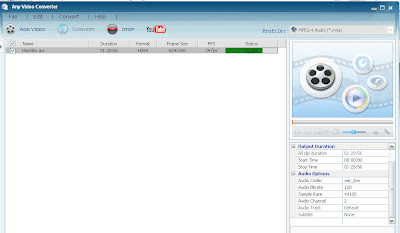
After converting the video....
You need to open iTunes and add the converted file.
Then click SYNC to sync the media files.

the speed also depends on your system. anong proc and video card mo ba? and how big is the size and duration the video that you are converting?
ReplyDelete